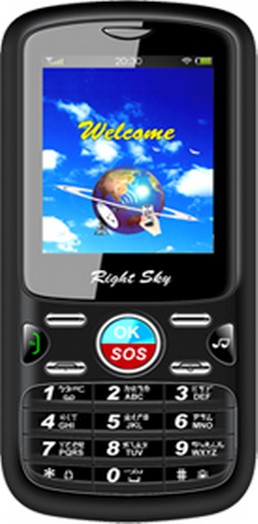Health Care Mobile Phone
Health Care Mobile Phone With Blood Pressure Meter, Thermometer for Ear & or Forehead and Blood Glucose Meter.
Blood Pressure Meter Specifications:
1. Use the cable to connect the Health Care Mobile Phone and the Blood Pressure Meter
2. Sit comfortably in a chair with your feet flat on the floor.
3. Hold your arm across your chest at heart level. You’re your elbow firmly to avoid body movement. Sit still and do not talk or move during the measurement.
4. Please keep calm & steady, press start button on the Health Care Mobile Phone or on the Blood Pressure Meter (Hold the tester at heart level until the measurement is complete.)
5. Pressure pump automatic pressure, finish then automatic quick exhaust, until you get the test results:
Systolic 132 mmHg
Diastolic 84 mmHg
Pulse 72 min
6. But sometimes will automatic pressure again in the exhaust, after test results will automatically transmitted to your setting automatic message number of the mobile phone.
According to the selection
According to (2) to store (records)
Can see in the health management record and will be sent to the predetermined number of mobile phone Or press the exit key for a second test
7. Such as in the test to check previous record (no drawn wire and plug wire)
Press exit – function keys – health management – sphygmomanometer – record
Can inspect before storage
(1) The details
(2) Transfer (manual set number)
(3) Delete
(4) Delete all
8. If you want to test again – select start testing into the test program.
9. After completion of the Test according to the Select Test result can be stored in the phone.
The Thermometer for Ear & or Forehead Specifications:
1. Use the cable to connect the Health Care Mobile Phone and the Thermometer
Press start button on the Health Care Mobile Phone or the Body Thermometer the SCAM on the button to begin testing:
After completion of the test according to the ACCEPT the result can display the results
After test results will automatically send messages to the number of the mobile phone automatically
According to the Thermometer SCAN button to start the test again
2. Such as in the test to check previous record (no drawn wire and plug wire)
Press exit – function keys – health management – sphygmomanometer – record
Can inspect before storage
(1) The details
(2) Transfer (manual set number)
(3) Delete
(4) Delete all
3. If you want to test again – select start testing into the test program.
4. Body thermometer result type (when you buy you can Select of)
● C
● F
5. After completion of the Test according to the Select Test Result can be stored in the phone.
Blood Glucose Tester Features
1. Use the cable to connect the Health Care Mobile Phone (L8) and the Glucose Meter eB-G. Then the phone screen shown in figure and Please insert test paper, Collect blood, After blood began to countdown, After test results will automatically transmitted to the intended message number automatically.
According to the selection
According to (1) to store (records)
Can check the record and will be in health management of choose and employ persons
Send this test results to a predetermined phone number
(2) Such as in the test to check previous record
(3) The glucose meter result type (when you buy the Glucose Meter you can Select of)
mmol
mg
Specification
Name: Blood Glucose Tester
Model: eB-G
Measure Range:
Pressure: 0 ~ 299mmHg
(0 ~ 39.9kPa)
Pulse: 40 to 180 beats / min
Power source: Powered by the Health Care Mobile Phone
Run atmospheric pressure: 700hPa~1060hPa
Operating Ambient temperature: 8°C to 40°C
Operating humidity: ≤80%
Body weight: About 28 g
Dimensions: 59 mm × 80mm × 24mm
| Weight | 500 g |
|---|